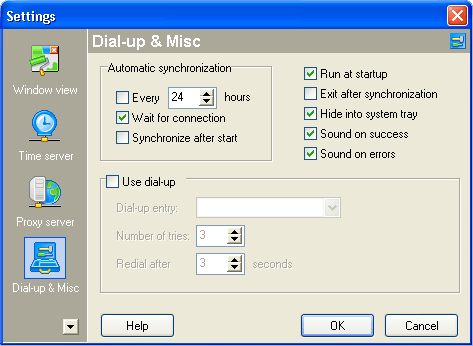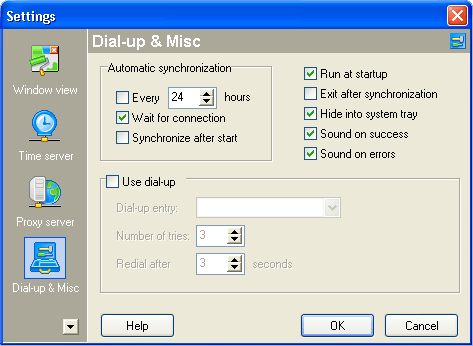"Dial-up & Misc" page
Using Dial-up & Misc page settings, you can automate the time synchronization process, as well as customize your dial-up settings.
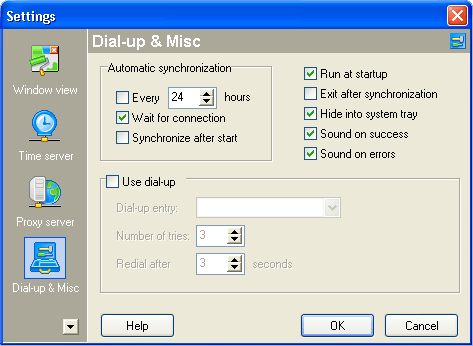
Chronograph supports thee synchronozation modes:
- Manual mode allows you to synchronize the clock whenever you wish. But in this case, Chronograph needs your assistance. Use Get and Adjust buttons to synchronize the time manually.
- For a periodical synchronization, you have to choose the Every n hour(s) option. Set your preferred update interval (in hours) in the appropriate box.
- Wait for connection mode means that Chronograph will automatically synchronize the clock every time your computer establishes a dial-up connection.
Misc settings:
- When the Synchronize after start box is checked, the clock will be synchronized every time Chronograph starts.
- Check the Run at startup option, if you want Chronograph to start on every system reboot.
- You can also use the Exit after synchronization option. It will remove Chronograph from the computer's memory after the clock synchronization.
- If you have the Hide into system tray option selected, Chronograph hides the main window and places its icon into the System Tray.
- Use Sound on success feature to enable or disable playing sound after the successful time adjustment.
- Use Sound on errors feature to control sound playing, in case of synchronization errors.
Chronograph is able to establish a dial-up connection, if necessary.
- When the Use dial-up option is disabled, you have to establish an Internet connection manually.
- If the Use dial-up option is enabled, you should also specify a dial-up entry. All dial-up entries are displayed in the Dial-up entry dropdown list. Remember that selected dial-up entry has to have stored login/password information. Otherwise, Chronograph will not be able to connect to your Internet service provider.
- The Number of tries control allows you to specify how many times Chronograph will try to establish a dial-up connection if the line is busy.
- The Redial after box determines the time interval (in seconds) between connection tries.